Account information
The Account Information page shows the account details of your account. You can find here information like your contact details and quota's. The information on this page can only be changed by your reseller. Please contact your reseller if you need any information changed.
Below the images there is a table that will explain what each field means
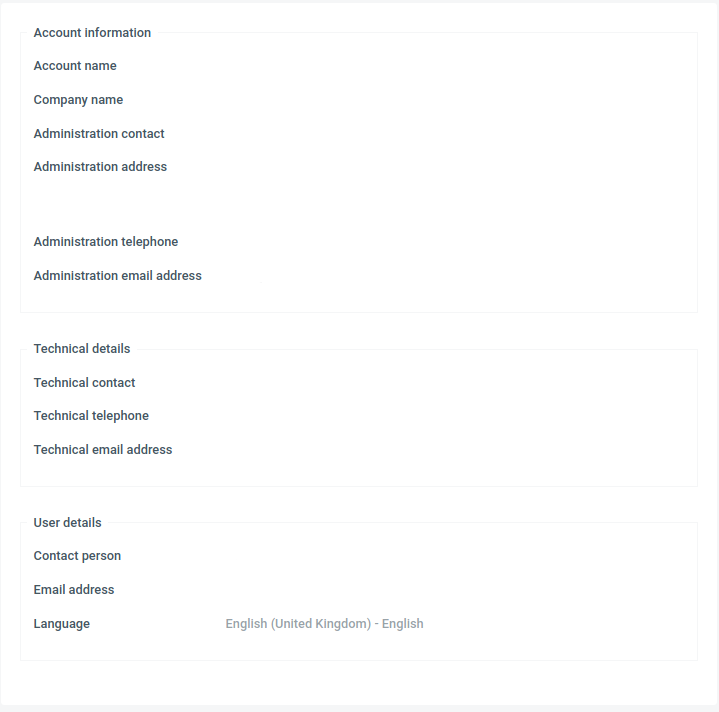
* details deleted for privacy
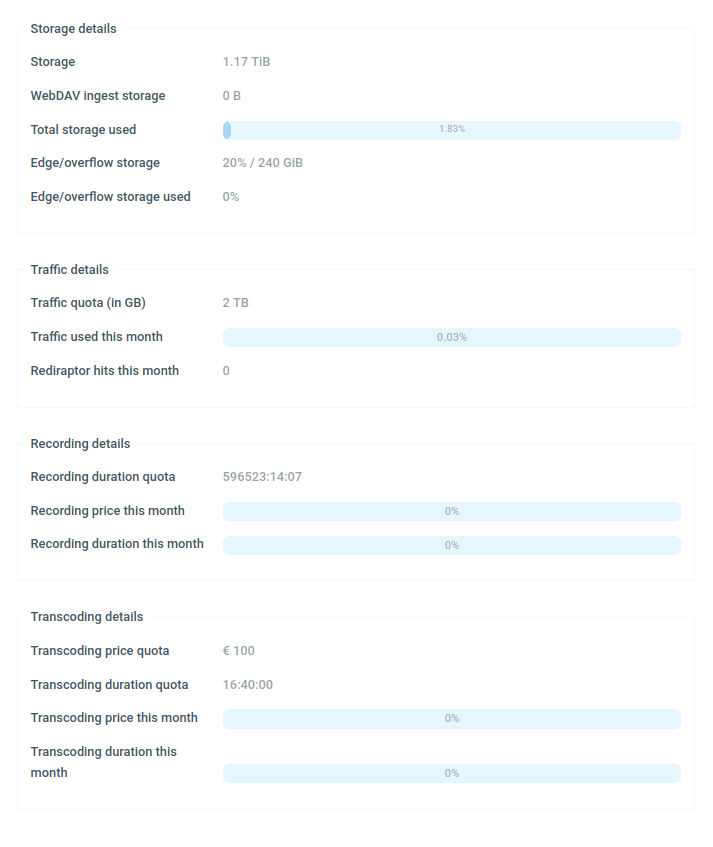

| Term | Description |
|---|---|
| Technical email addres | This is the e-mail address we use for technical inquiries. If there are any technical issues we will e-mail you to this e-mail address. E- mails about maintenance will also be send to this address |
| Storage | The amount of (asset) storage you have with your account. |
| Total storage used | The amount of storage that is in use. You cannot add new assets or if aplicable recordings when you are out of storage. Please contact the sales or support team of your reseller to increase your storage. |
| Edge / overflow storage (used) | The amount of storage that can be used for bursting. It is a percentage of your storage. |
| Traffic quota (in gb) | The amount of traffic included with your account. |
| Traffic used this month | The amount of traffic that has been used this month. You may use more traffic than you have, but you will be charged for the extra traffic. |
| Account name | the name of the account and should match the name displayed in the top right corner. The account name acts like a tag that will be attached to every piece of content you create and every request for that content. As a result this is also the name you have to pass to SOAP methods that require an account name. Additionally the Rediraptor will only play your content if you also pass precisely this account name. |
| Account product | The product is the base product including either a basic amount of storage, traffic or time quota |
| Service Level Agreement | and the SLA is an agreement on the level of support sold with this account. |
| Available services | The streaming services you may use. |
| Intake, core, fallback , overflow delivery nodes | The servers your account can use for handling your content. |
| Live streaming | If disabled you are not permitted to use live-streaming. Please contact your reseller if you want access to this feature. |
| HTTP remote directory | If disabled you are not permitted to use HTTP remote directories. Please contact your reseller if you want access to this feature. |
| Recording | If disabled you are not permitted to use the recording feature. Please contact your reseller if you want access to this feature. |
| Thresold (requests /minute) | If the amount of requests for a given item grows above this (popularity) Threshold it will be marked as popular. Playout of popular content will move from the Core servers to the Overflow/Edge servers. Please read Popularity for more details |
| Delete Threshold (in hours) | Specifies thee time the CDN will wait before removing an item from the bursting servers that is not popular anymore. Please read Pop ularity for more details. |
| Automatically distribute (all) VoD to all delivery nodes | When enabled, every new asset you ingest will automatically be marked as popular, and hence playout will immediately be moved to the bursting servers. |
| Automatically relay (all) live streams to all delivery nodes | When enabled, every new live stream you create will automatically be marked as popular and hence playout will immediately be relayed to the bursting servers. |